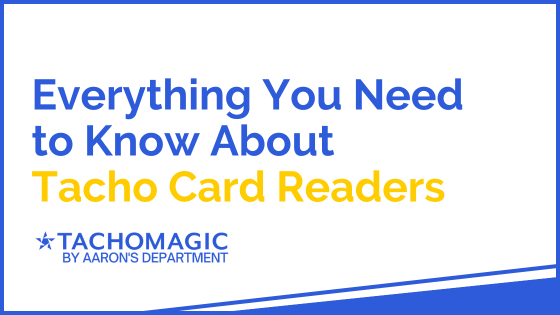If you're involved in the transport industry, particularly in the EU or UK, understanding the ins and outs of tacho card readers is essential. Our guide will cover what tacho card readers are, why they're so important, and how to choose the right one for your needs.
Table of Contents
What is a Tacho Card Reader?
Tachograph card readers (often shortened to 'tacho card reader'), is a device used to download and read data from Driver's tachograph cards. These cards record driving times, breaks, and other work-related activities, and must be regularly downloaded to ensure compliance with working and driving hours regulations.
Types of Tacho Card Readers
- Digital Tacho Card Reader: A device specifically designed to read data from digital tachograph cards. These readers are essential for modern fleets that use digital tachographs.
- Digi Tacho Card Reader: Also called the digi card reader, often includes additional features such as direct connection to computers or data management systems.
- Digicard Reader: A versatile reader that can handle various types of digital cards, including tachograph cards.
- Digifob: A portable keychain-sized device that reads tachograph data and can display summaries directly on its screen.
- Omnikey: Known for its compatibility with multiple card types and its robust build, ideal for fleet managers who need reliable performance.

Importance of Using Tacho Card Readers
Using a tacho card reader is crucial for several reasons:
- Compliance: Ensures that drivers and fleet operators comply with EU and UK regulations regarding driving hours.
- Data Management: Helps in managing and storing data efficiently, making it easier to review driving patterns and identify potential issues.
- Safety: By monitoring driving hours, it helps in reducing the risk of accidents caused by driver fatigue.
- Efficiency: It's only a legal requirement to download tachograph data, but once you've got the data, you may as well use it. By analysing the data, you can find ways to optimise your fleet and make it more efficient.
Key Features to Look For
When choosing a tacho card reader, consider the following features:
- Compatibility: Ensure the reader is compatible with your digital tachograph system and the cards you use.
- Portability: Portable devices like the digifob are excellent for fleets that might need to make downloads in lots of different places.
- Ease of Use: Look for readers with simple interfaces and clear instructions.
- Data Storage: Some readers come with built-in memory or the ability to connect to external storage devices.
- Software Integration: Ensure the reader can integrate with your fleet management software for seamless data transfer and analysis.
How to Use a Tacho Card Reader
Using a tacho card reader typically involves the following steps:
- Insert the Driver Card: Insert the driver's tachograph card into the reader.
- Download Data: Follow the reader's instructions to download the data. This may involve connecting the reader to a computer or using its built-in memory.
- Store and Analyse: Transfer the downloaded data to your fleet management software or an external storage device for analysis.
Some readers work by being plugged directly into the tachograph unit, and can also download Vehicle data. We haven't covered these on this page, ad they aren't strictly "tacho card downloaders".

Regulatory Compliance
In the EU and UK, strict regulations govern the use of tachographs. According to the UK Government, drivers must use tachographs to record their driving times and rest periods. Non-compliance can result in significant fines and penalties. The European Commission also provides guidelines to ensure that tachograph systems are used correctly across member states.
A key part of these regulations is the requirement that Driver Cards must be downloaded at least every 28 days, so naturally, Driver Card readers are vital to ensuring compliance. However, there is another way you can get your Driver AND Vehicle data all together, without needing to use a manual download tool at all...
Automatic Download Devices by TachoMagic!
TachoMagic is a supplier of Automatic Tachograph Downloaders. These devices will transmit all Driver Card and vehicle data to our servers whenever the vehicle ignition is on. This happens constantly, automatically, and remotely. Essentially, you can just plug a TADD in and never have to worry about doing downloads on time again, or at all!
Data sent to our servers is analysed and converted into easy-to-understand reports, which can be scheduled to be sent right to your inbox, whenever you need it. Sound good? Visit our TADD Page for more detail, our Shop Page to make a purchase, or give us a call using the details below to ask any questions.
Even if you aren't tempted by a TADD, we stock both regular and Digidown 2-in-1 card readers on the shop, so you might want to pick one of them up instead!

Summary: Tacho Card Readers
In summary, it's a good idea to have a tachograph card reader, but it's an even better idea to fit your vehicles with automatic download devices. TachoMagic's customers no longer have to chase Drivers to download their cards, or wait around for vehicles to return, or wait in the cab doing vehicle downloads. They can get on with the important stuff instead - saving them time, which can be put to better use elsewhere. Will you join them?
Further Reading
If you've found our page about tacho card readers useful, we've linked below a few more of our tacho guides:
- Front interface connections on tachographs
- Digital tachograph fault codes
- Tacho analysis software, by TachoMagic
About The Author

Simon Theaker
Simon has over 20 years of dealing with tachograph analysis, and the technologies involved.
His in-depth knowledge and hands-on experience have made him a key behind-the-scenes member of the TachoMagic team.
Through his blogs, Simon hopes to make the lives of Fleet Managers easier, as he shares the answers to some of the most common questions he has received.