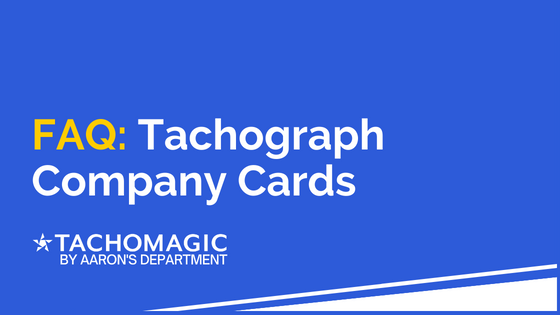Table of Contents
What is a tachograph company card used for?
Tachograph Company Cards are used as a control unit for the data on the company's Driver Cards and vehicle units. Company Cards lock recorded data so that only the organisation holding the company card can download and view it. Without a Company Card, downloads are impossible, as performing a manual vehicle download requires the card to be inserted into the tachograph head.
Company Tachograph Cards cannot be used for driving!
How To Apply For A Tachograph Company Card
Applying for a tacho Company Card is simple, and can be done using the government's application portal. Once the application is made, the vast majority of cards arrive by post within a week or so.
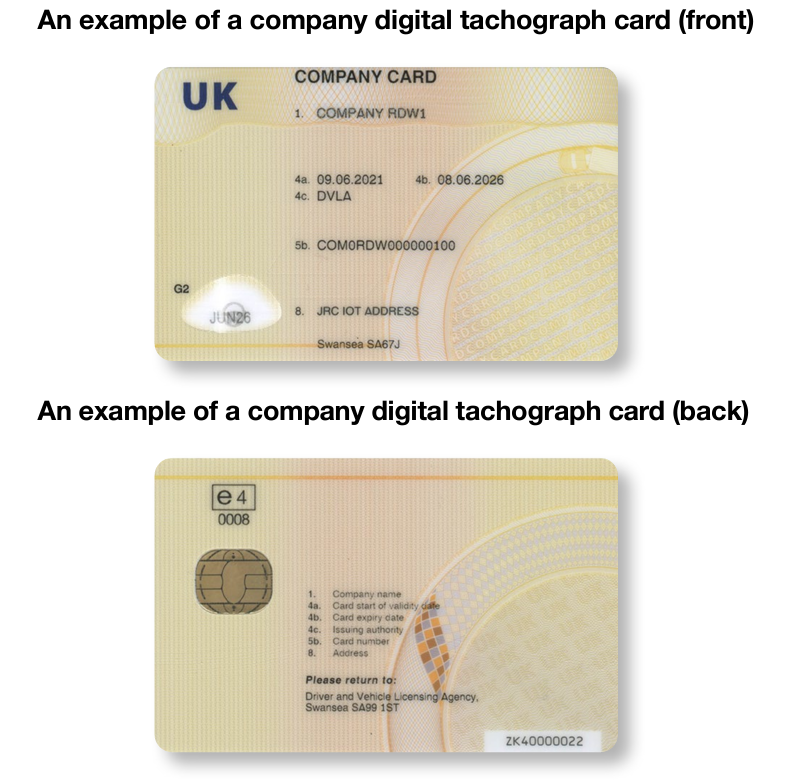
It's possible to have multiple tachograph Company Cards for the same organisation. These could be identical copies (there is a very important use for these, which we'll cover later), or individual company cards for different branches/departments/regions.
However, the DVLA doesn't recommend making different company cards for each department, as this will make managing the cards, and your fleets, much more difficult - without any comparable benefit.
Renewing Your Company Tachograph Card
Company tacho cards expire 5 years from their issue date, and can be renewed by selecting the renewal option on the government's application portal. You should receive a letter 90 days before the card expires, but it's best not to rely on it, and make a note for yourself.
Trying to perform a vehicle download using an expired tachograph Company Card can cause some serious technical problems for certain models of tachograph, especially if the unit is fitted with an automatic download device.

How To Use A Company Tachograph Card
Locking In and Out
In order to prevent other organisations being able to access your company's vehicle data (for example, when selling, renting, or leasing a vehicle), a company card must be used to "lock in" and "lock out" of vehicles. This can be done by inserting the card into the tachograph head.
Locking in & out is vital for record-keeping purposes, otherwise your organisation's data will contain inaccuracies. You can read more about the process in our dedicated guide, linked here.
Manual Vehicle Downloads
To perform a manual vehicle download, the Company Card must be inserted into the tachograph head. A download device must also be plugged into the tachograph head (such as a Digidown device, available on our shop). Downloading the data can take a few minutes.
Automatic Vehicle Downloads
TachoMagic is a supplier of automatic downloaders for tachographs. These easy-install devices plug in behind the tachograph head, and regularly transmit driver and vehicle data to us, where we analyse it for you. Automatic download devices save Transport Managers heaps of time, since they no longer have to sit around in the yard performing manual downloads.
In order for this service to function, we (and any other organisation providing this service) require an identical copy of the Company Card your vehicle is locked in to. Your card will be securely hosted at our head office, giving us permission to conduct the download.
Interested In TachoMagic's Services?
If our automatic download devices have caught your interest, then our quick and easy tachograph analysis service will seal the deal. We've designed it with time-saving in mind: our system will show you the information you need in just a few clicks.
To find out more about our auto-download devices, or our analysis services, have a browse of or website. Or, if you've any questions, feel free to drop us an email at contact@tachomagic.com.

Further Reading
If you've found our guide to tachograph Company Cards helpful, you might also find these pages handy too:
About The Author

Simon Theaker
Simon has over 20 years of dealing with tachograph analysis, and the technologies involved.
His in-depth knowledge and hands-on experience have made him a key behind-the-scenes member of the TachoMagic team.
Through his blogs, Simon hopes to make the lives of Fleet Managers easier, as he shares the answers to some of the most common questions he has received.