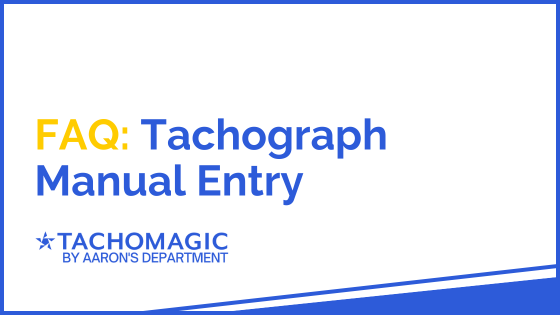What Is A Tachograph Manual Entry?
Drivers of vehicles that legally require a tachograph must record the amount of time they've spent working and resting while they haven't been driving. Without manual entries, there'd be no way of telling whether drivers have been getting enough rest, or have been partaking in other work since leaving the vehicle.
What Rules Are Tachograph Manual Entries Required To Comply With?
The two main sets of laws that tachograph manual entries are needed for, are:
The EU's Driver Hours rules
These rules govern how much time Drivers are permitted to spend driving, as well as how much break and rest time Drivers require. It applies in the EU and the UK, as it was carried over into UK law following Brexit.
The UK's Working Time Directive
The WTD only applies in the UK, and governs how much time Drivers can spend working - not just driving, as well as break rules which overlap with the EU Driver Hours regulations.
In order to work out whether the correct amount of rest has been taken, Drivers must make accurate manual entries of their time spent away from the vehicle, using the Rest and Other Work settings on their vehicle's tachograph.
For a simple comparison between these rule and what they cover, visit our guide to the regulations.

What Records Are Drivers and Operators Required To Keep?
If a driver does any in-scope driving in a week, they must make a record of their working time and activities for the whole week, Monday to Sunday.
Drivers must then keep 28 days' worth of tachograph records on their person, while behind the wheel. This is so that the authorities have quick access to them in the event that the vehicle is pulled over, involved in an accident, etc.
Fleet Operators are required to retain their Drivers' tachograph records for up to 2 years, as per the Working Time Directive.
How To Make A Digital Tachograph Manual Entry - A Step-by-step process
1. When you insert your Driver Card into the tachograph upon entering the vehicle, the tachograph will display the date and time that the card was last removed.
Different models of tachograph will use slightly different wordings and buttons, but the next few steps are essentially the same:
2. The tachograph will prompt the driver to enter the activities which took place since the Driver Card was last removed. You'll have to input these in chronological order, up to the time that you re-inserted the driver card.
3. If you haven't done any work since you last ejected your card, it's usually possible to select an option that assigns all the time as rest. However, the majority of drivers will have a period of Other Work in between inserting/ejecting their Driver Cards, and starting/finishing their shift.
4. Once you've logged all the missing time, the tachograph will give you the option to print a copy of the details you've recorded, and ask you to confirm whether it's all correct. If it is, you can select Yes and begin your shift.
This online simulator of a Stoneridge tachograph is a great way to practice making manual entries, and is free to use on the Stoneridge site.

How To Make A Written Tachograph Manual Entry
For Drivers that mostly perform "Out Of Scope" work, or only drive infrequently, it might be very impractical, or even impossible, to complete a tachograph manual entry using the device alone. This is where written manual entries come in. There are different ways to make a written tachograph manual entry, depending on whether the vehicle's tachograph is Analogue or Digital.
Written Analogue Tachograph Manual Entry
The back of an analogue tacho disc contains a field for entering what type of work (or rest) took place over a 24-hour period. It also contains a small "centre field" where annotations can be made.
If more space is required, more notes can be made on a blank piece of paper, which must be marked with the Driver's name, driving licence number, and Driver Card number.
Written Digital Tachograph Manual Entry
For digital tachograph manual entries, it's a bit easier. Simply take a printout from the vehicle's tachograph, and annotate all the missing time you require - the date the vehicle was driven, and the 28 previous days. These records must be kept by the Driver at all times while they are driving. Below is a manual entry completed on the back of a digital tachograph print-out.
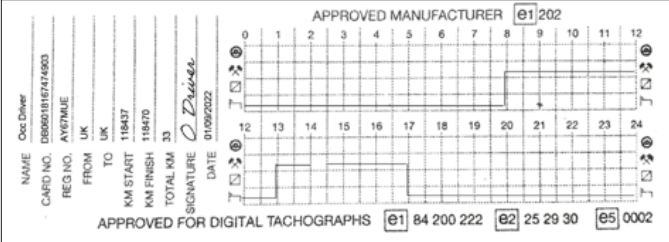
Note the gap between 2:00 and 2:30 - here, in-scope driving took place, which will have been recorded on the other side of the print-out.
Tachograph Manual Entry For Over-24-Hour Periods
There are a few ways to represent non-driving periods of more than 24-hours. First, you could enter the entire non-driving period into your tachograph, but this is time-consuming, and it's easy to make mistakes. Many drivers instead take a few blank sheets of tachograph roll, and trace a 24-hour manual entry on a sheet for everyday they need to record.
If you're without a tacho roll, simply use a clean piece of paper to write the dates, times, and hours you spent on each activity in order. This is an acceptable manual entry, just remember to sign it with your name, driving licence number, and Driver Card number.
After the 28 days (or according to company policy), your manual entries, or a copy of, must be handed to the Transport Manager / Fleet Operator for safekeeping - the manager must keep them for another two years.

Summary: Tachograph Manual Entry
In summary, recording work and rest times accurately using tachograph manual entries is essential for following EU and UK regulations. These entries help ensure drivers get enough rest and contribute to road safety. Whether done digitally or by hand, these records are crucial for drivers and fleet operators, ensuring transparency and accountability. Following proper entry procedures is not just a legal requirement, but also vital for safe driving practices.
Tachograph Manual Entry: Further Reading
If you've found our post about tachograph manual entry useful, these other posts of ours might be handy too:
- What are the tacho rules for ferry crossings?
- Do you need a tachograph for private use?
- What are the tacho rules for vans and trailers?