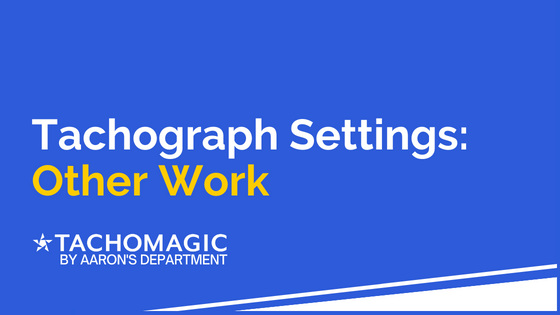If you drive a vehicle fitted with a tachograph, it's not just driving time you've got to record. You're also legally obliged to record your time spent resting, as well as any Other Work you partake in. In this quick guide, we'll go over the Other Work setting - how it's used, why it's required, and all the other important stuff.
What is the Other Work setting used for?
Tachographs are used to ensure Drivers are complying with the Working Time Directive and the EU Drivers' Hours Regulations. Both sets of rules legislate on how Drivers spend their time outside the vehicle, to ensure they aren't working more than the law permits, and are getting enough rest (both are important safety considerations where ≥3.5 tonne vehicles are involved).
Other Work is used to denote any time spent working (including self-employed work) or volunteering where there is an obligation to undertake duties.
R.E. volunteering, for example, volunteering for a shift at a charity shop would be Other Work, but lending some free time to a community gardening project would not.

What are the Other Work tachograph laws?
As mentioned previously, the Working Time Directive and the EU Drivers' Hours Regulations both rely on Drivers entering their Other Work time to ensure compliance.
The WTD requires Other Work entries to determine Working Time and Break requirements, while the EU Drivers' Hours regulations need the Other Work entries to ensure that the minimum daily & weekly Rest periods are being taken.
The Working Time Directive
Working Time (including driving)
- Working time must not exceed an average of 48 hours a week (no opt-out).
- Maximum working time of 60 hours in one week (provided average not exceeded).
- Maximum working time of 10 hours if night work is performed.
Breaks (when driving, the stricter EU laws take precedence over the WTD)
- Cannot work for more than 6 hours without a break. A break should be at least 15 minutes long.
- 30-minute break if working between 6 and 9 hours in total.
- 45-minute break if working more than 9 hours in total.
EU Drivers' Hours Regulations
Daily and Weekly Rest
- 11 hours regular daily rest; which can be reduced to 9 hours no more than three times a week.
- 45 hours weekly rest, which can be reduced to 24 hours, provided at least one full rest is taken in any fortnight. There should be no more than six consecutive 24 hour periods between weekly rests.
How to record Other Work on your tachograph
When inserting your Driver Card into your vehicle's tachograph unit, you'll be prompted to enter all of your activities and times between now and the point it was last ejected. Simply use your tachograph to make a manual entry of the Other Work.
If you aren't familiar with making manual entries on digital tachographs, we've linked our guide below - you can also practice using this online Stoneridge tachograph simulator, also linked below:

Summary: Other Work
Other Work is one of the 4 tachograph settings, and can be manually entered on digital tachographs upon inserting the Driver Card. Other Work must be recorded in order to ensure compliance with the WTD and EU Drivers' Hours laws.
A word about TachoMagic
We're a tachograph analysis bureau, and suppliers of automatic download devices. We've been in the game for decades, which is why we've created all of our tachograph guides - to share some of our experience!
If you or your employer are in the market for some easy and affordable tachograph analysis, please have a browse of our website, or feel free to get in touch using the contact details below.

Further Reading
If you've found our guide helpful, you might also find these pages handy too:
- Complete guide to the four tachograph symbols
- Guide to WTD breaks
- FAQ: Does POA count as Working Time under the WTD?
About The Author

Simon Theaker
Simon has over 20 years of dealing with tachograph analysis, and the technologies involved.
His in-depth knowledge and hands-on experience have made him a key behind-the-scenes member of the TachoMagic team.
Through his blogs, Simon hopes to make the lives of Fleet Managers easier, as he shares the answers to some of the most common questions he has received.